Presto SQL-给group by添加汇总行
熟悉Excel数据透视表的同学都知道,Excel数据透视表可选择显示分类汇总,如下图所示:
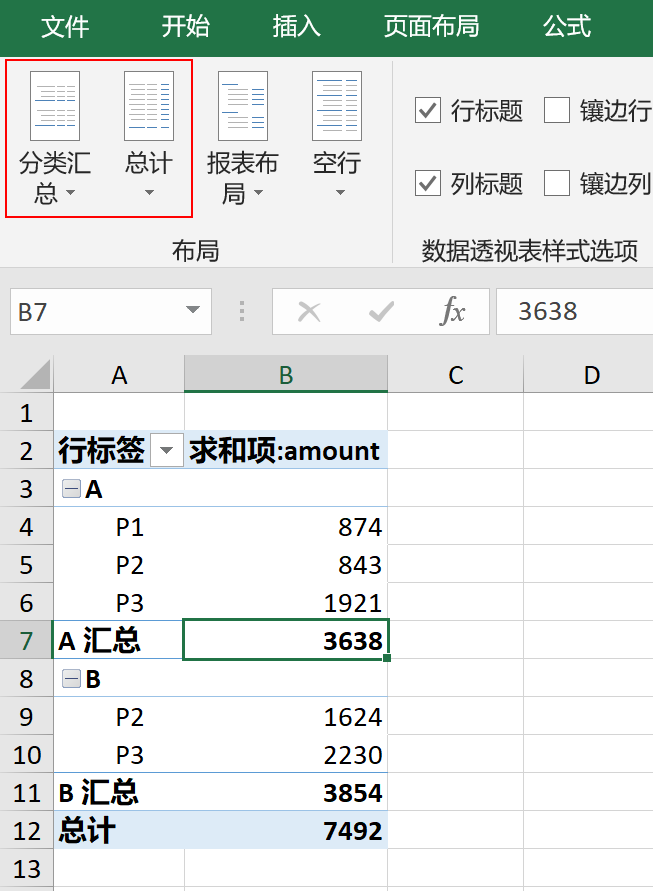
一些固化的表格型报表可能需要有汇总行,以便直接使用而不需要再在Excel中加工调整。一些报告用的数据可能既需要分类数据也需要汇总数据,如果能一次性加工出来,效率自然更高。那SQL如何实现此类需求呢,最原始的方法是分别group by后用union all合并,这种方式代码会比较长且容易出错,好在Presto SQL直接为group by提供了3种支持复杂分组操作的语法:
- grouping sets:手动指定多个分组方式。
- cube:自动为给定的字段生成所有可能的分组集,无需按照grouping sets进行一一指定。指定n个字段,就会有2n个分组方式。
- rollup:对于1个指定的字段,自动为该字段生成所有可能的子分组集。
注意,以上3种语法在指定字段时,只支持表中已存在的字段,不支持表达式新生成的字段,如果需要新字段,要先建临时表并生成所要用的字段。
下面我们就来看看Presto SQL中复杂分组操作的具体实现,假设我们有如下数据表table1:
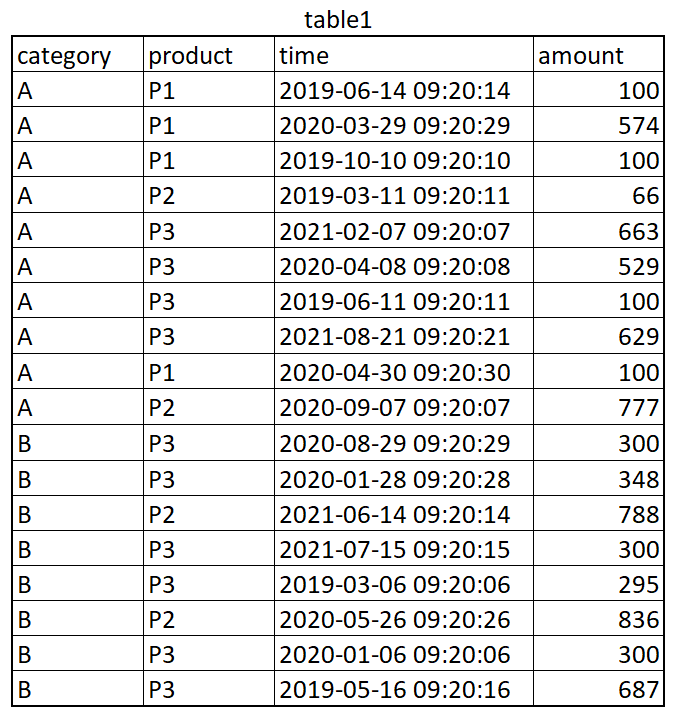
示例代码1:
--grouping sets语法
select
product,
sum(amount) as amount
from table1
group by grouping sets((product))
order by 1;
select
category,
product,
sum(amount) as amount
from table1
group by grouping sets((category), (category, product), (product))
order by 1,2;
代码结果1:
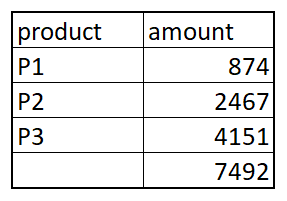
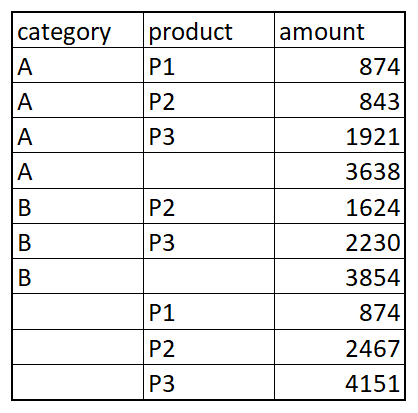
示例代码2:
--cube语法
select
category,
product,
sum(amount) as amount
from table1
group by cube(category, product) --相当于grouping sets((category), (category, product), (product), ())
order by 1,2;
代码结果2:
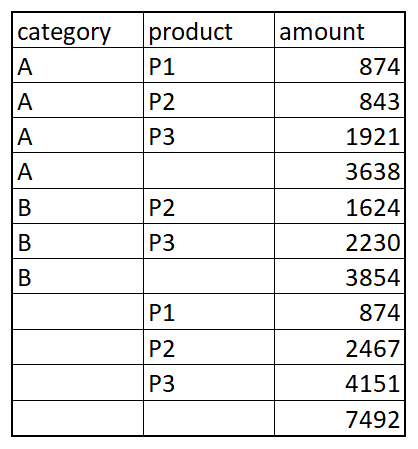
示例代码3:
--rollup语法
select
category,
product,
sum(amount) as amount
from table1
group by rollup(category, product) --相当于grouping sets(category, (category, product), ())
order by 1,2;
代码结果3:
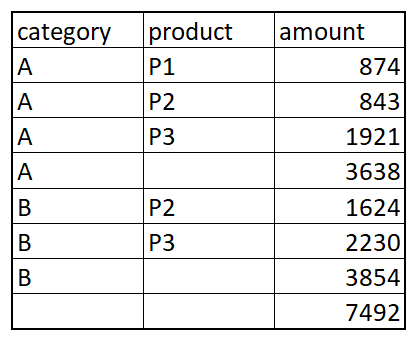
示例代码4:
--不能使用表达式,只能先新建字段
with
tmp as (
select
category,
product,
to_char(time, 'yyyy-mm') as month,
amount
from table1
)
select
category,
product,
month,
sum(amount) as amount
from tmp
group by rollup(category, product, month) --month不能直接使用to_char(time, 'yyyy-mm')
order by 1,2,3;
代码结果4:
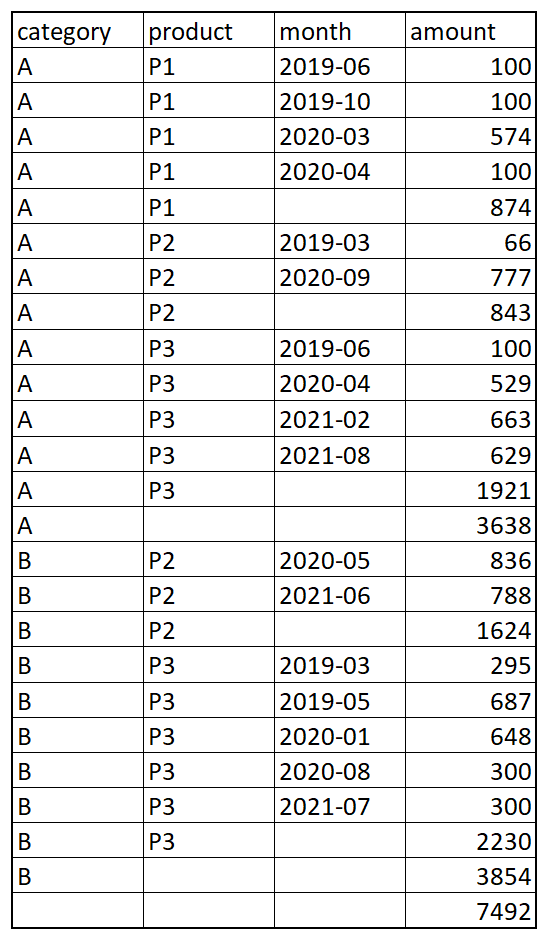
示例代码5:
--将汇总行的字段值填充为汇总
with
tmp as (
select
category,
product,
sum(amount) as amount
from table1
group by rollup(category, product)
)
select
if(category is null, '汇总', category) as category,
if(product is null, '汇总', product) as product,
amount
from tmp
order by 1,2;
代码结果5:
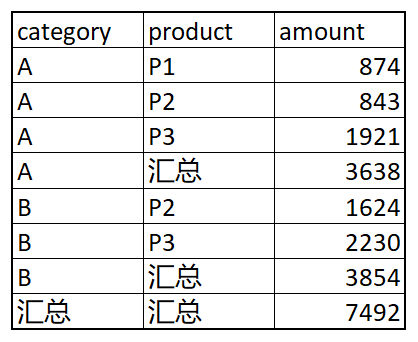
以上就是Presto SQL为group by提供的3种复杂分组操作的实现,在需要使用union all实现不同分组操作时,比如需要给group by添加汇总行时,可以考虑选用这3种语法。